Topics Covered
- Hex, decimal and binary representation
- A refresher on reading different hex strings
We’re going to be reading a lot of raw bytecode data, so it’s important to recall some of the basics around low-level data representations. In particular some of the differences between representations in different base formats, and how that looks in our editor.
Opcodes
All data in the EVM is ultimately expressed as machine code, which is typically represented as hexadecimal bytecode, prefixed with 0x.
We use the term “Opcode” to refer to a single instruction executed on the EVM. You can see a list of these at EVM Codes.
An opcode is a single byte value from 0x00 -> 0xff, corresponding to an instruction in the EVM.
Opodes are executed like functions. They take arguments and push values onto the stack. There’s a lot of great primers on the stack in the EVM which I wont repeat here. What we need to know is that 1 byte -> 1 opcode.
Base notation
Most of the time we are looking at EVM code, we are looking at hexadecimal, you can do a quick conversion using foundry’s chisel CLI:
$ chisel
Welcome to Chisel! Type `!help` to show available commands.
➜ 123
Type: uint
├ Hex: 0x7b
└ Decimal: 123
➜ 0x123
Type: uint
├ Hex: 0x123
└ Decimal: 291
➜Equally, hex or decimal can be represented as binary. Solidity doesn’t have a very easy way to represent values in binary, but in python we can use the native bin function, which will prefix binary values with 0b:
>>> bin(0xff)
'0b11111111'So, as an example:
| Decimal | Hexadecimal | Binary |
|---|---|---|
| 1 | 0x01 | 0b1 |
| 2 | 0x02 | 0b10 |
| 10 | 0x0a | 0b1010 |
| 32 | 0x20 | 0b100000 |
| 255 | 0xff | 0b11111111 |
Note that 0x01 is, strictly speaking, the same as 0x1. However we often think about bytecode (clue is in the name) in terms of 8 bit / 1 byte values, therefore 0x01 more explicit than 0x1. More importantly, 0x1 can sometimes be incorrectly loaded as 0x10 if you’re not careful, which will definitely cause issues.
It’s important to bear in mind when reading logs like the below:
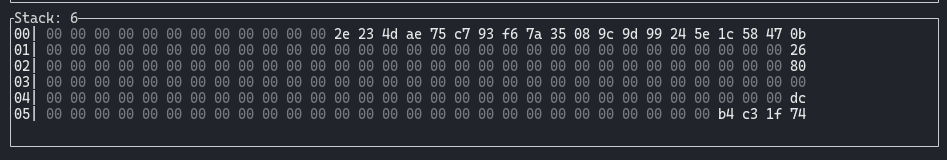
Say we’re looking at the value 80 at the end of line 02 in the above image. This is 0x80, or 128 in decimal, not 80, which would be 0x50.
Hex Characters versus Length
Armed with the above knowledge, we can tackle something that I personally found extremely confusing when I first was trying to understand the EVM.
Take the humble Ethereum Address:
0xd8dA6BF26964aF9D7eEd9e03E53415D37aA96045
How long is the above address?
- 160 bits (each address can be represented as a
uint160) - 20 bytes (8 bits in a byte => 160/8)
- 40 hexadecimal characters (1 byte = 2 characters)
The 40 characters can trip you up occassionally, for example:
bytes solverBytecode = hex"69602a601f5360206000f3600052600a6016f369602a601f5360206000f3600052600a6016f3";
function testByteCodeLen() public {
uint len;
assembly {
len := sload(solverBytecode.slot)
}
console2.log("ASM Length:", len);
console2.log("Solidity Length:", solverBytecode.length);
}forge test --match test testByteCodeLen gives the logs:
[PASS] testByteCodeLen() (gas: 6434)
Logs:
ASM Length: 77
Solidity Length: 38What’s going on here?
The length of the aray data is stored in terms of hex characters (starting at length 1), which we can see via loading directly from assembly.
Conversely, solidity recognises that the variable solverBytecode is of type bytes, and correctly returns that the length, in bytes, is (76 hex characters / 2) 38 bytes in length.